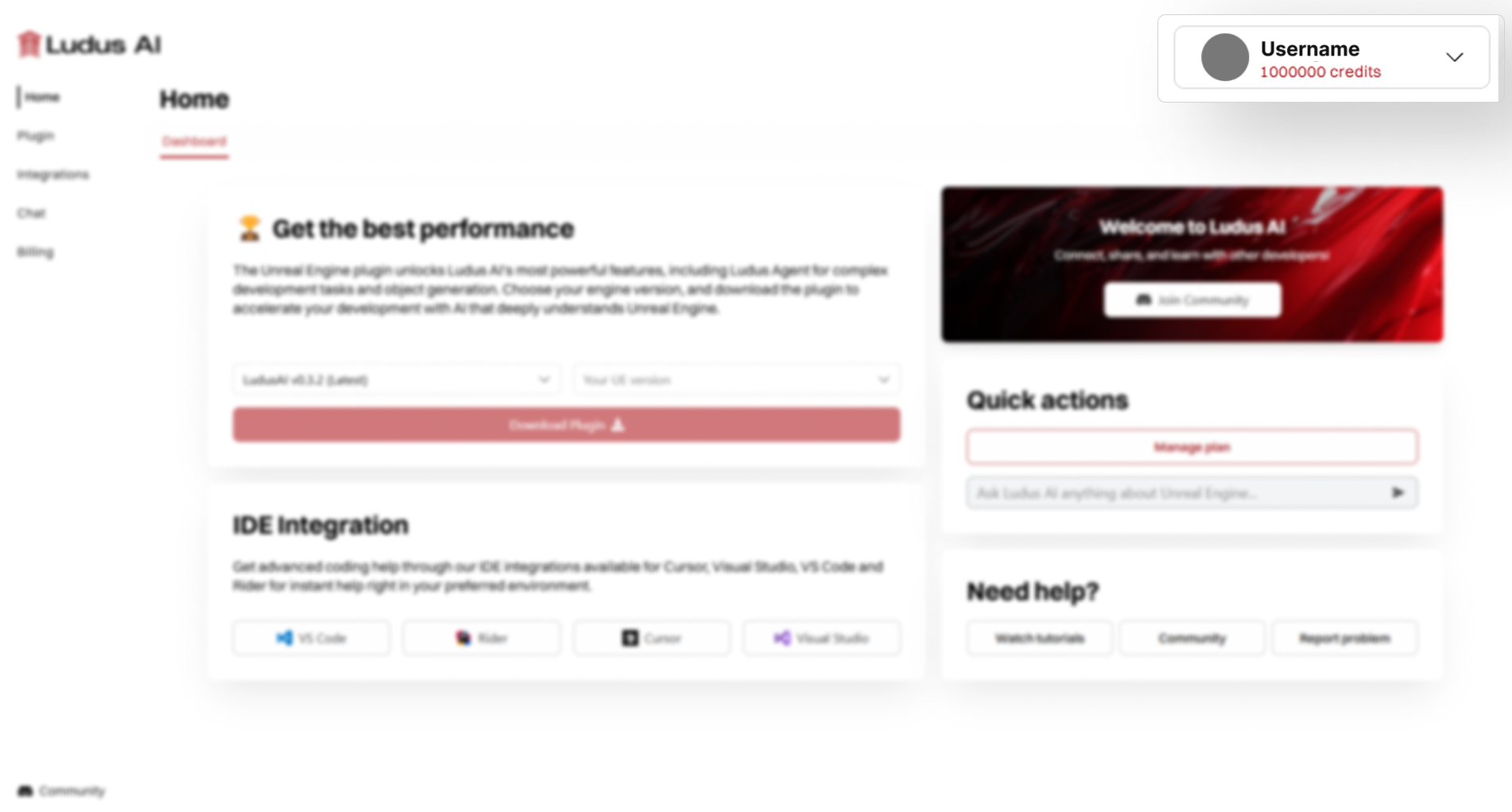Home
The Home section serves as your main dashboard within the Ludus AI webapp. It is designed to provide quick access to core Ludus AI functionalities, resources, and account information.
Here's an overview of the elements you'll find on the Home page:
Plugin Download
Ludus AI performs optimally when integrated directly into Unreal Engine via its dedicated plugin. We recommend always using the latest version of the plugin for access to all features and improvements. In this area, you can select your Unreal Engine version and download the appropriate plugin files. For detailed setup guidance, please refer to the Plugin Installation section.
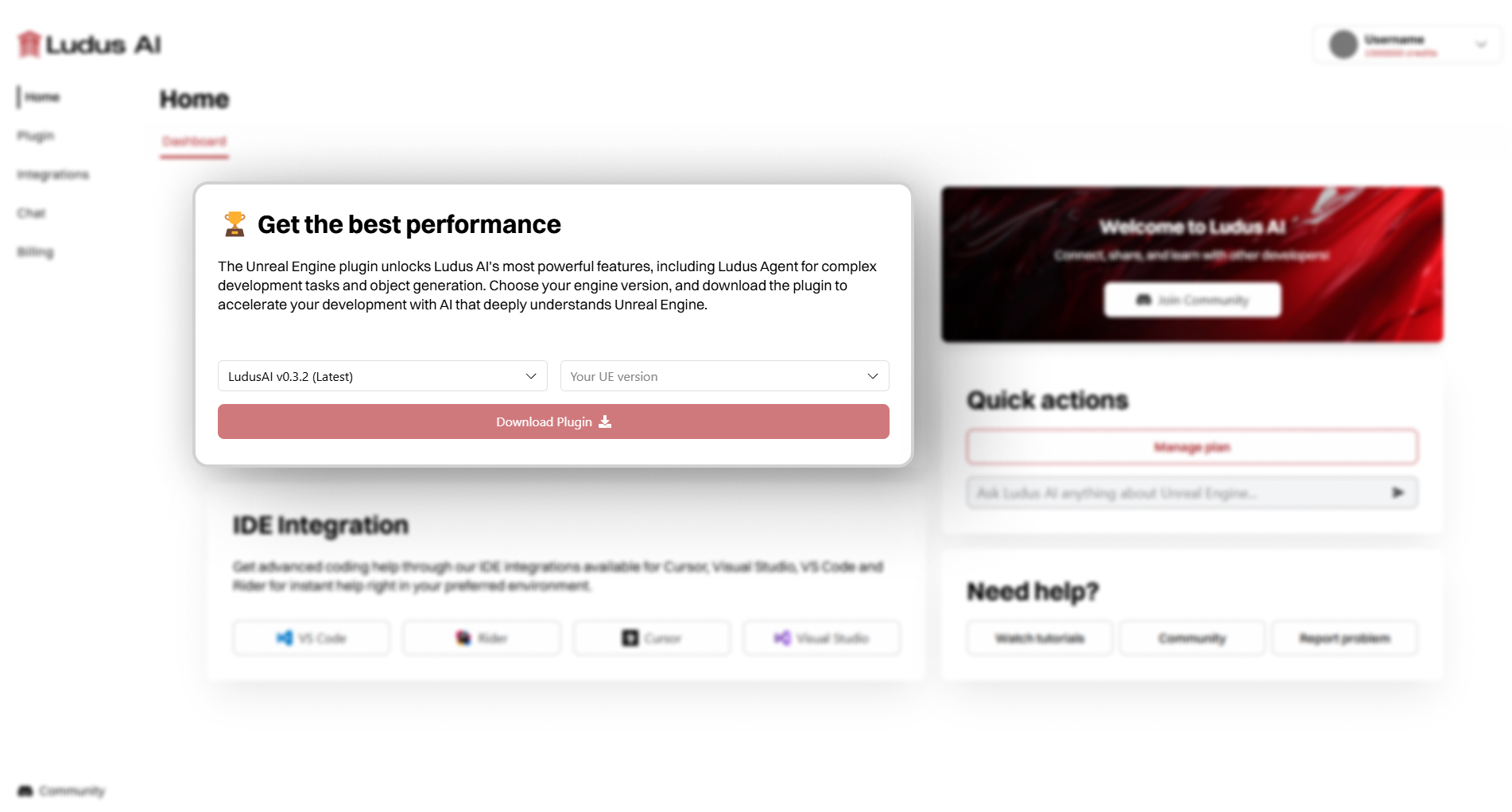
IDE Integrations
Ludus AI offers integrations for several popular IDEs to streamline your coding workflow. Currently, support is available for Visual Studio Code, JetBrains Rider, Cursor, and Visual Studio. You can find instructions for setting up these integrations in the Integrations section.
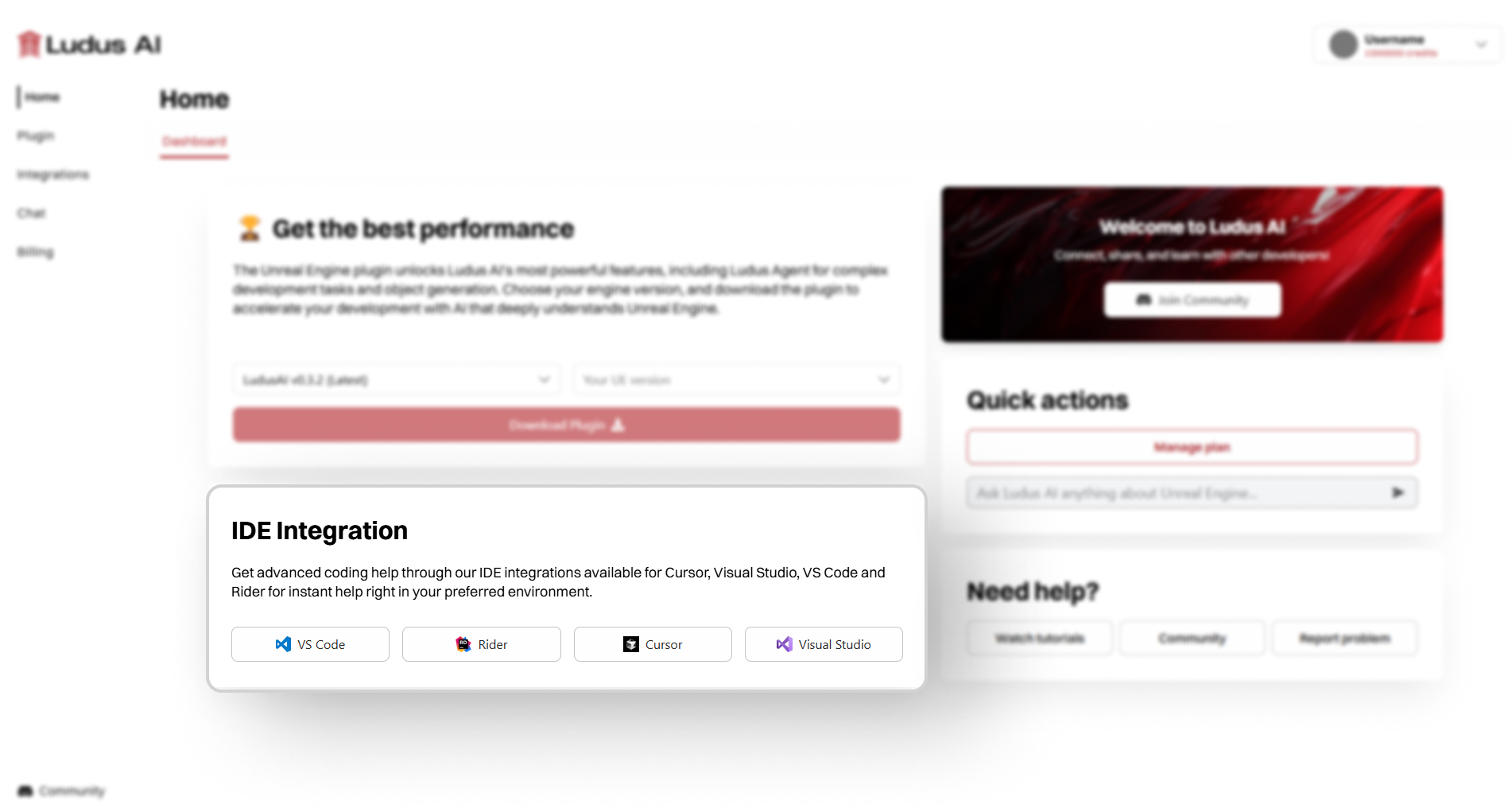
Discord Community
This link directs you to our official Discord server. Join our community to ask questions, receive instant support from the Ludus AI team, and connect with other Unreal Engine developers.
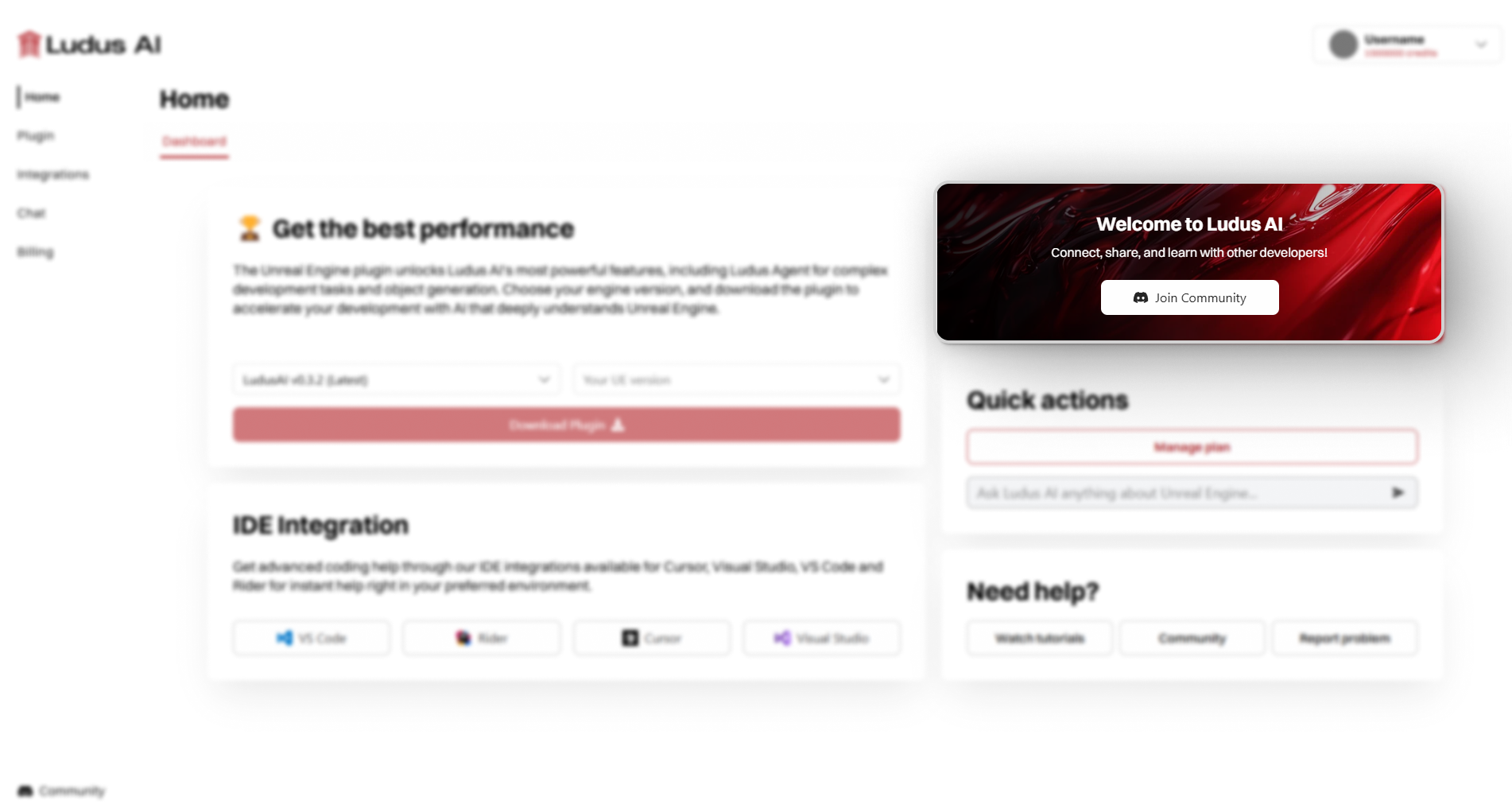
Quick Actions
This panel provides convenient shortcuts for:
- Plan Management: Easily access your billing information, review current plan options, and purchase additional credit packs.
- Direct Webapp Queries: If you need quick information or have general Unreal Engine questions, you can ask Ludus AI directly through the webapp here, without needing to be in-engine or your IDE.
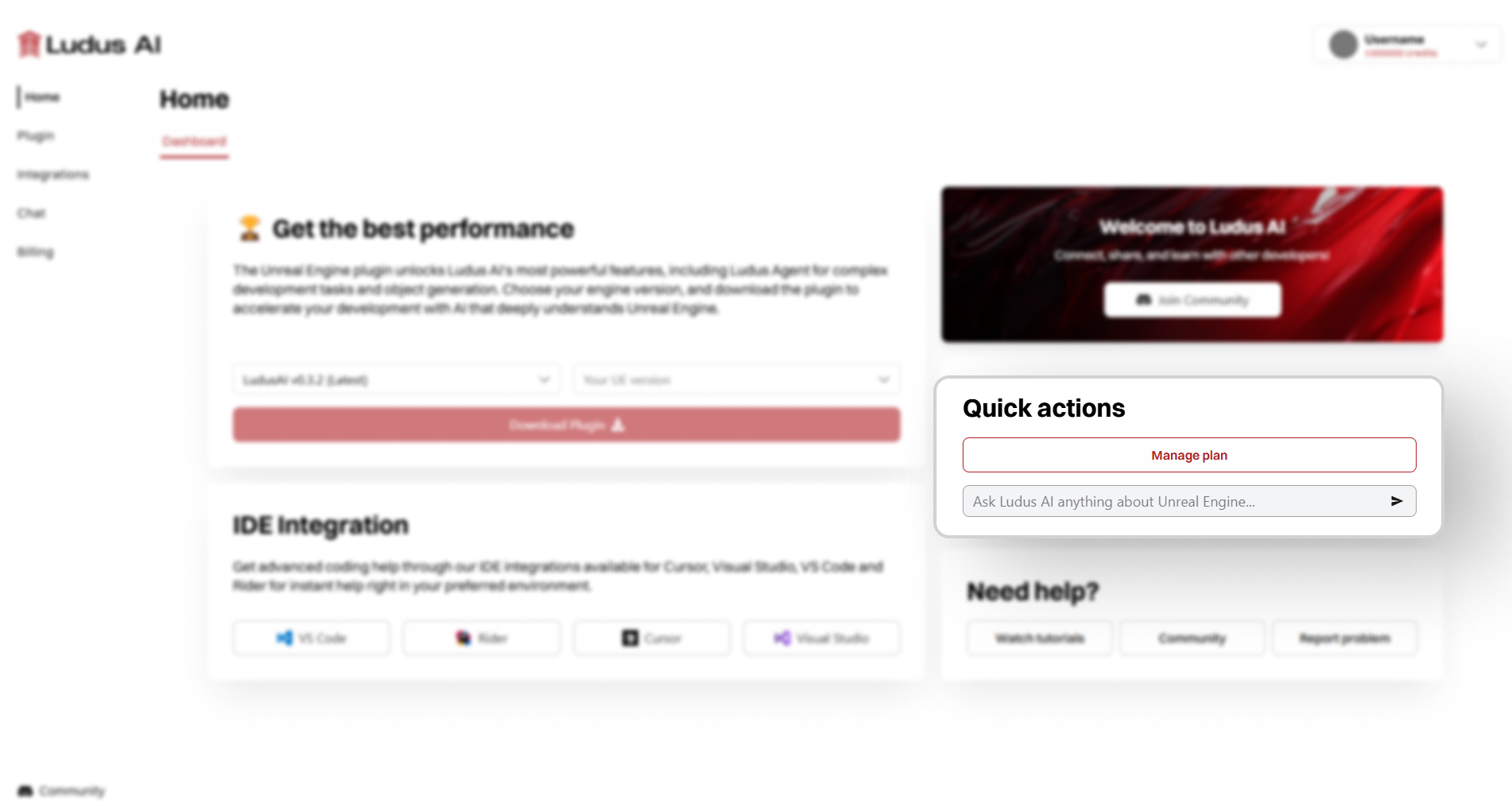
Need help?
If you encounter any problems or need assistance, these links will guide you to documentation, FAQs, or ways to contact support to help you find solutions.
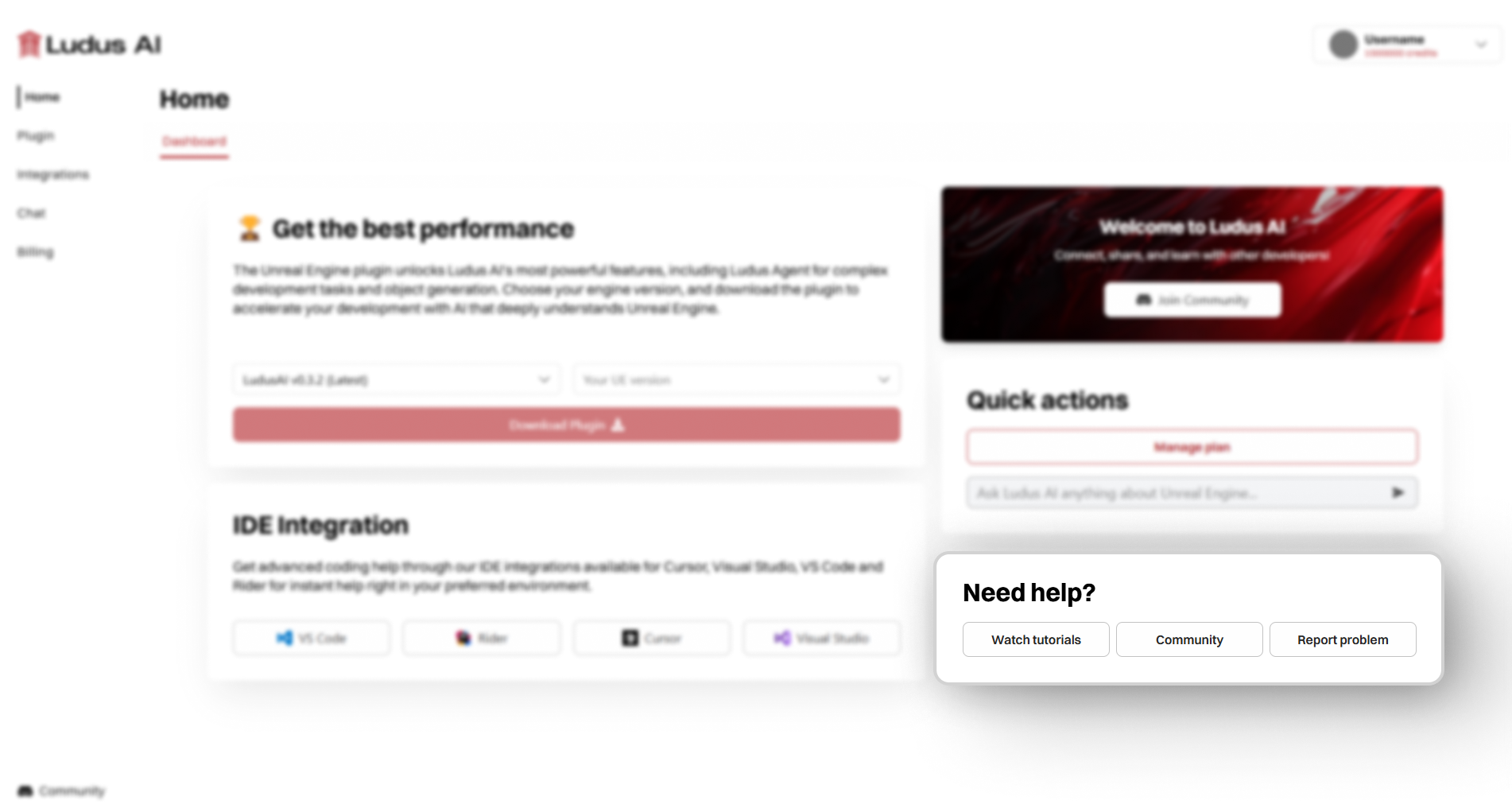
Profile Information
Here you can quickly check your current credit balance, sign out of your Ludus AI account, or navigate to your account settings for more comprehensive management.