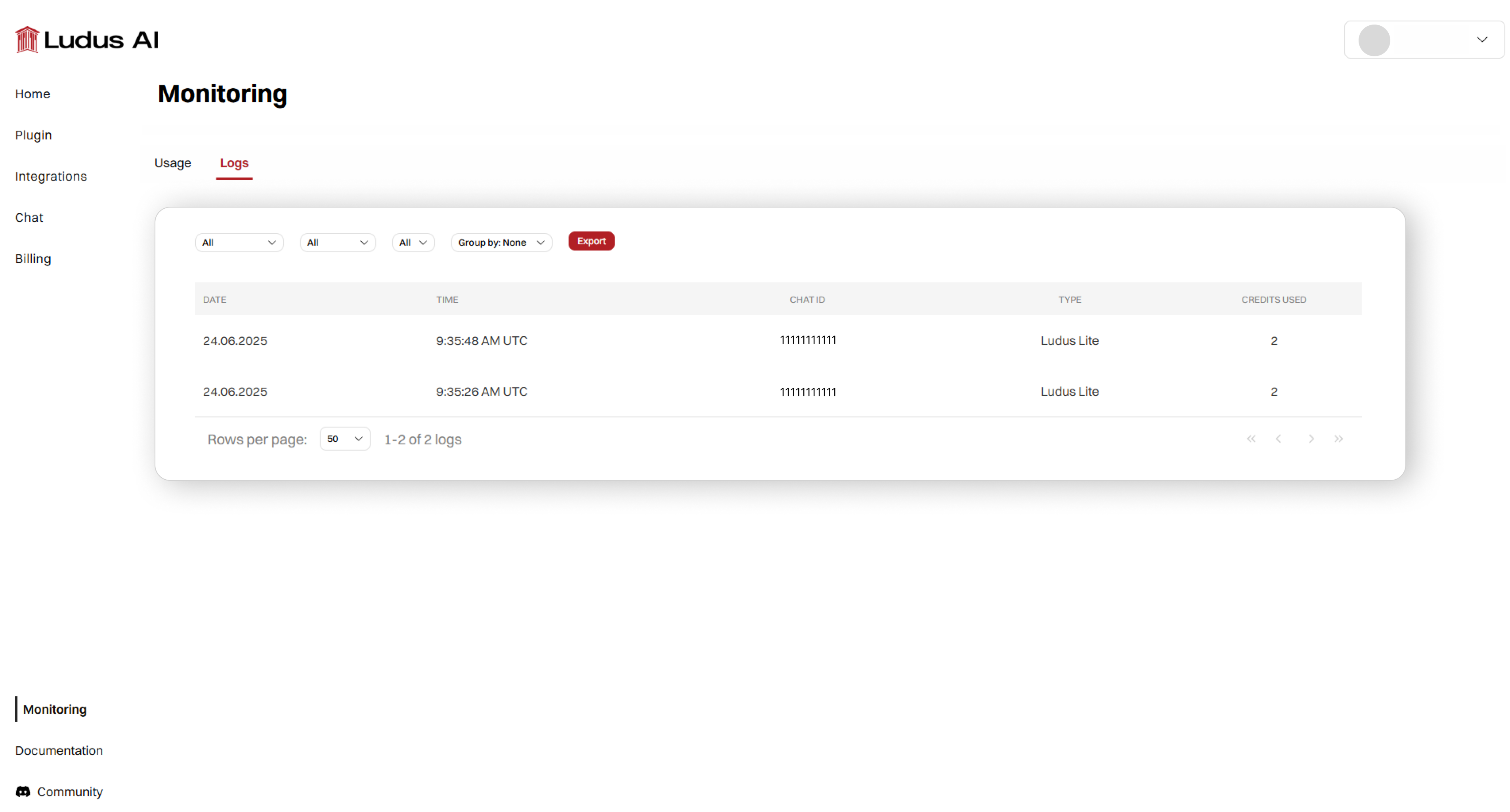Monitoring
The Monitoring page helps you track your Ludus AI activity and credit consumption through two tabs:
The Usage tab
Offers a snapshot of your credit situation, detailing your Available, Monthly Subscription, and Extra Credits, plus your Current Plan, with options to purchase more. It features a "Credits usage" graph visualizing your daily consumption from the Plugin, IDE, and Web App, which can be filtered and exported. Crucially, this tab explains how credits are consumed—Ludus AI re-reads entire conversations for context—and highlights how conversation length, text amount, and blueprint usage affect costs, offering optimization guidance.
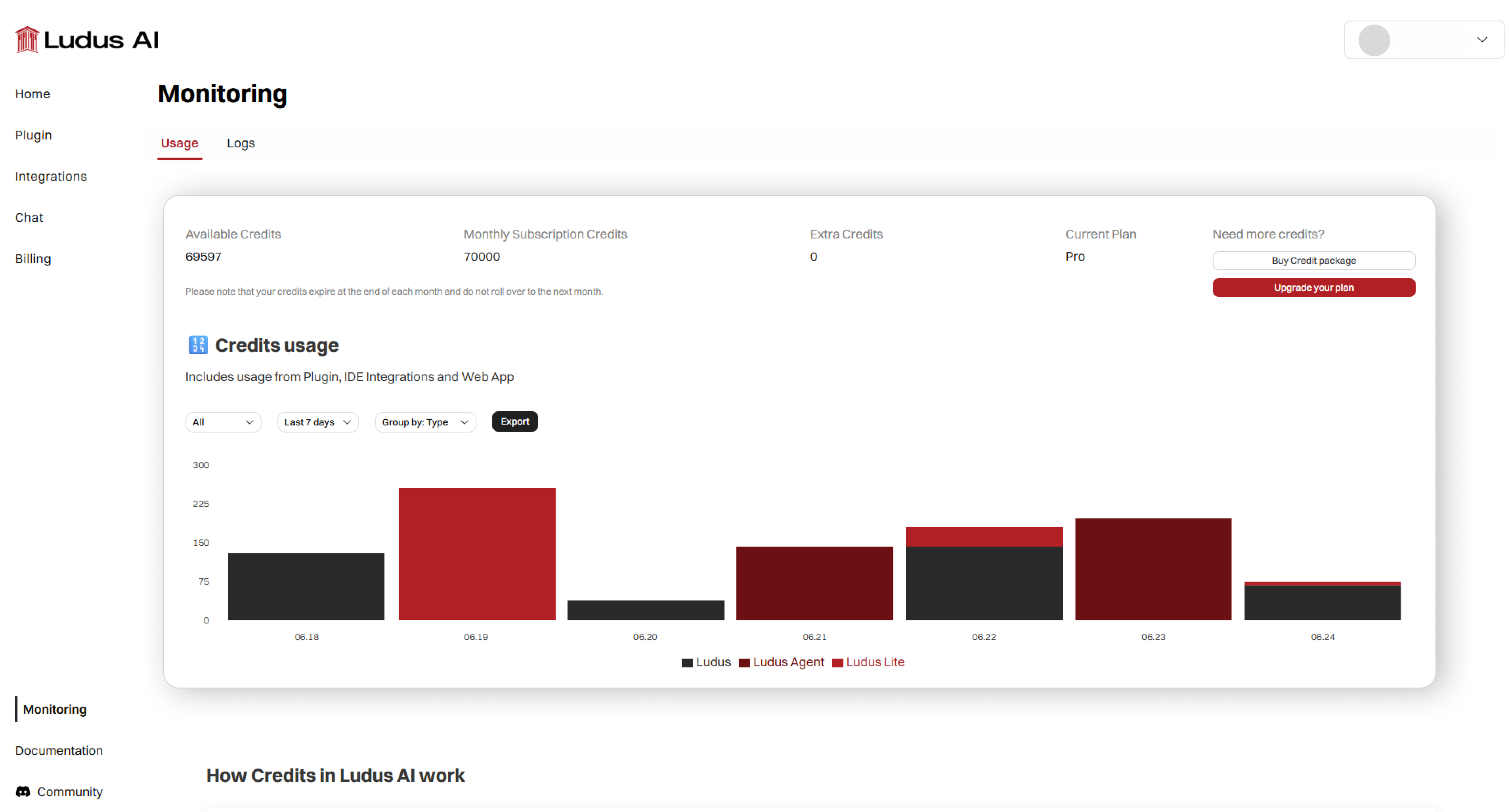
The Logs tab
Provides a granular record of every interaction. It displays a table with essential details like Date, Time, Chat ID, AI Model Type, and Credits Used for each activity. Users can filter these logs by various criteria (e.g., date, type) and export the data for detailed analysis or record-keeping.