Chat
This section explores the web app's chat feature, a powerful tool for quick access to Unreal Engine knowledge.To access it visit app.ludusengine.com/chat
Chat overview
The web app's chat is your direct line to Ludus AI for general Unreal Engine questions.
IMPORTANT For project-aware answers, 3D model generation, and Blueprint interpretations tailored to your specific Unreal Engine project, we highly recommend using the Ludus AI plugin within Unreal Engine itself. Download the plugin here. The plugin unlocks features that leverage your project's context for more accurate and helpful results. The web app chat is ideal for quick questions and general knowledge, while the plugin provides in-depth, project-specific assistance.
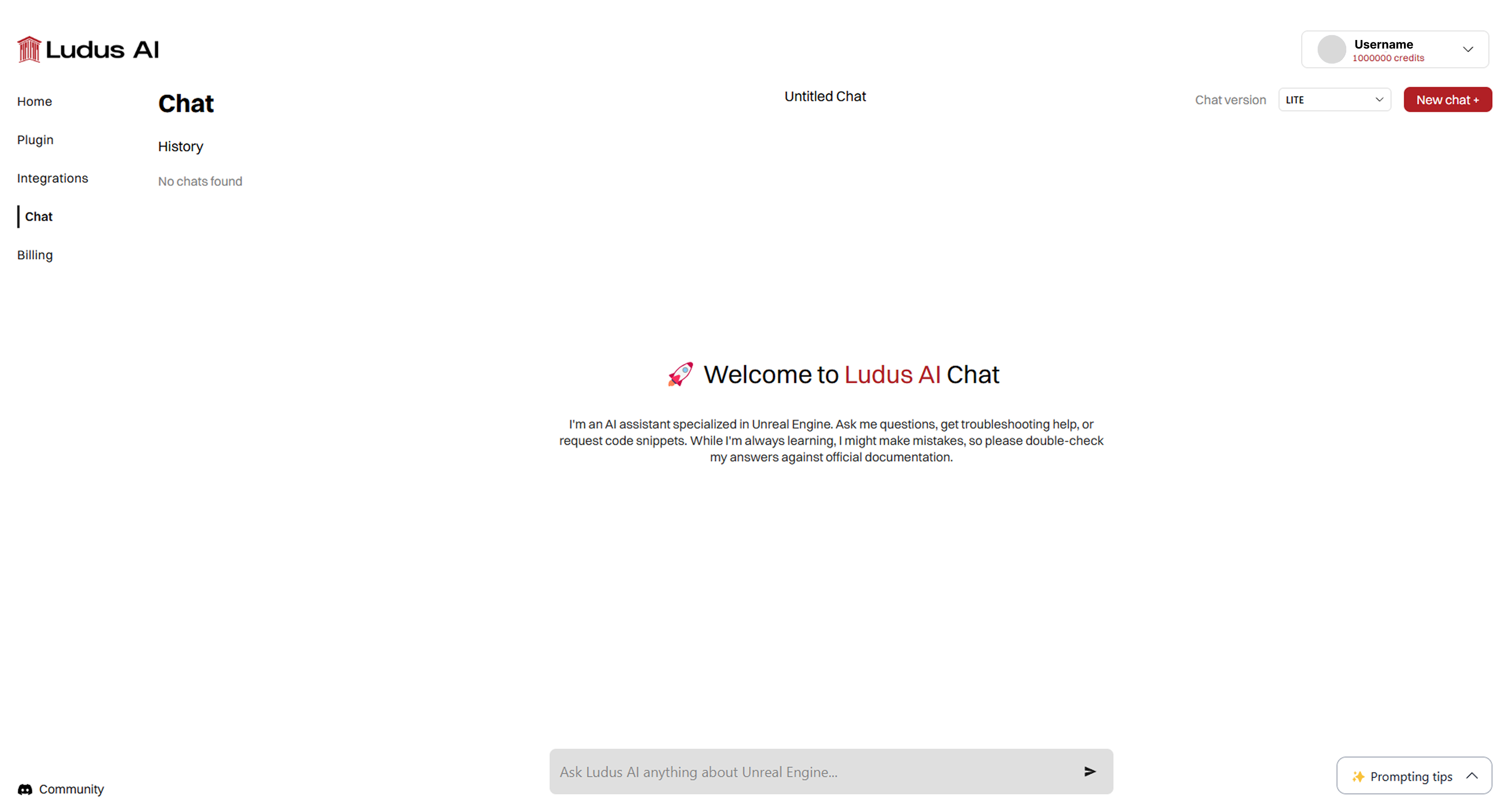
Prompting tips
Getting the most out of Ludus AI relies on clear and effective prompts. Here are a few essential tips to level up your results: Be specific: The more detail you provide, the better Ludus AI can understand your needs and provide a relevant answer.
- Use clear language: Avoid ambiguity and jargon where possible.
- Provide context: Briefly explain the problem you're facing or the goal you're trying to achieve.
- Iterate: Don't be afraid to refine your prompts based on the responses you receive.
For a more in-depth guide on crafting effective prompts and maximizing your interaction with Ludus AI, visit Effective Prompting.
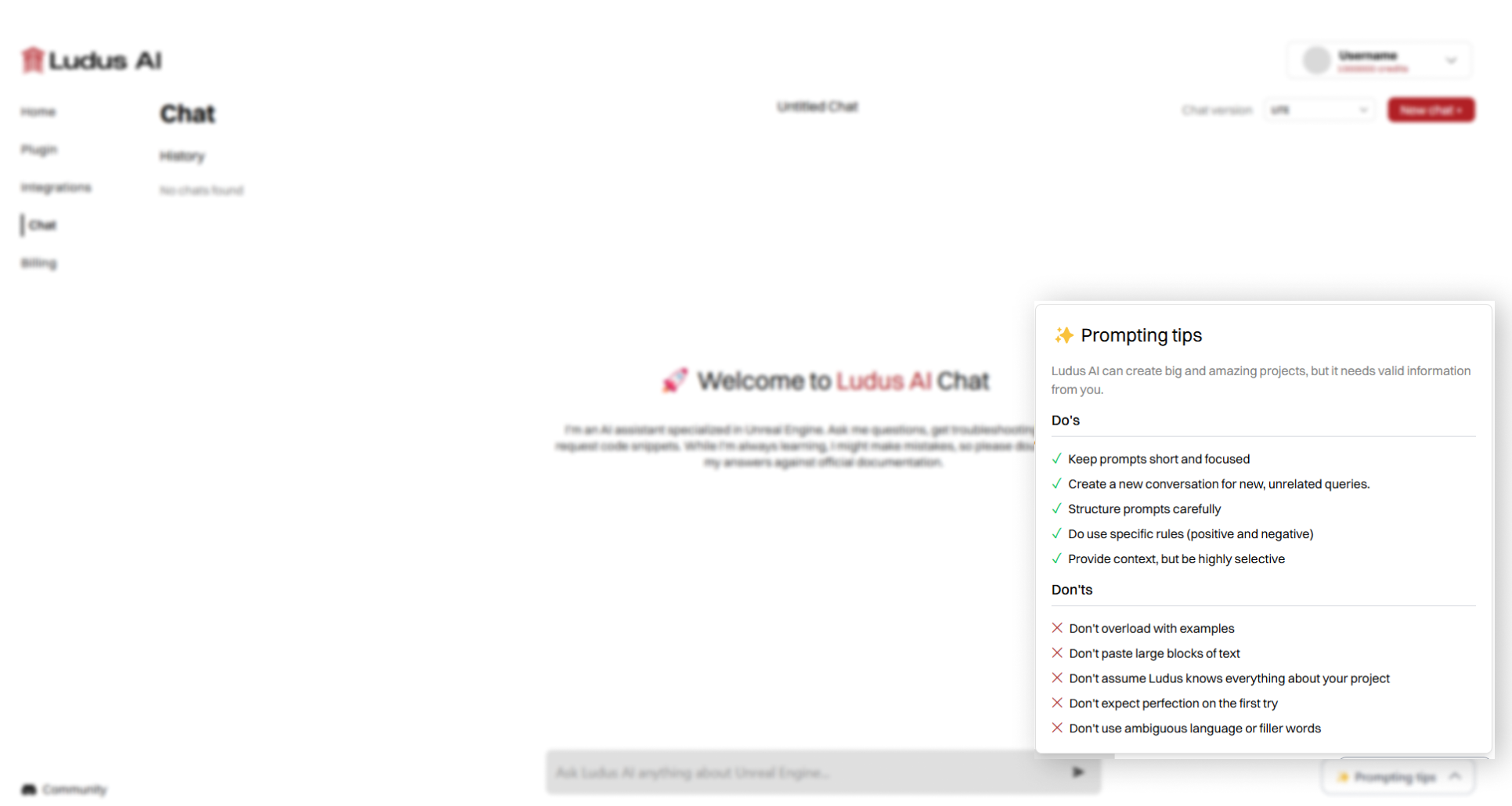
Chat version
Ludus AI offers different chat versions to cater to varying needs and subscription levels. Here's a comparison:
| Feature | Ludus Lite | Ludus Full | Ludus Agent |
|---|---|---|---|
| Description | Basic model for quick, low-cost responses. Ideal for simple queries. | Standard model for comprehensive Unreal Engine assistance. Better long-term memory and decision-making. | Most advanced agent for complex tasks within Unreal Engine. |
| Access Point | Web App, IDE & Plugin | Web App, IDE & Plugin | Plugin Only |
| Use Cases | Simple queries, quick definitions, basic concept explanations. | Complex queries, troubleshooting, in-depth explanations, and general Unreal Engine development guidance. | Complex tasks within Unreal Engine, specialized toolkits (e.g., Blueprint Toolkit, Code Toolkit, 3D models generation). |
| Speed | Faster | Standard | Varies based on task complexity |
| Context Awareness | Less contextually aware | Improved long-term memory and context awareness | Highest context awareness, leveraging project data within the plugin. |
| Availability | For all users, including the free tier. | For paying subscribers. | For paying subscribers. |
While you can select between Ludus Lite and Ludus Full in the web app, our plugin offers Ludus Agent mode. To get contextual help and achieve the best performance, we strongly recommend using the chat feature within the plugin.
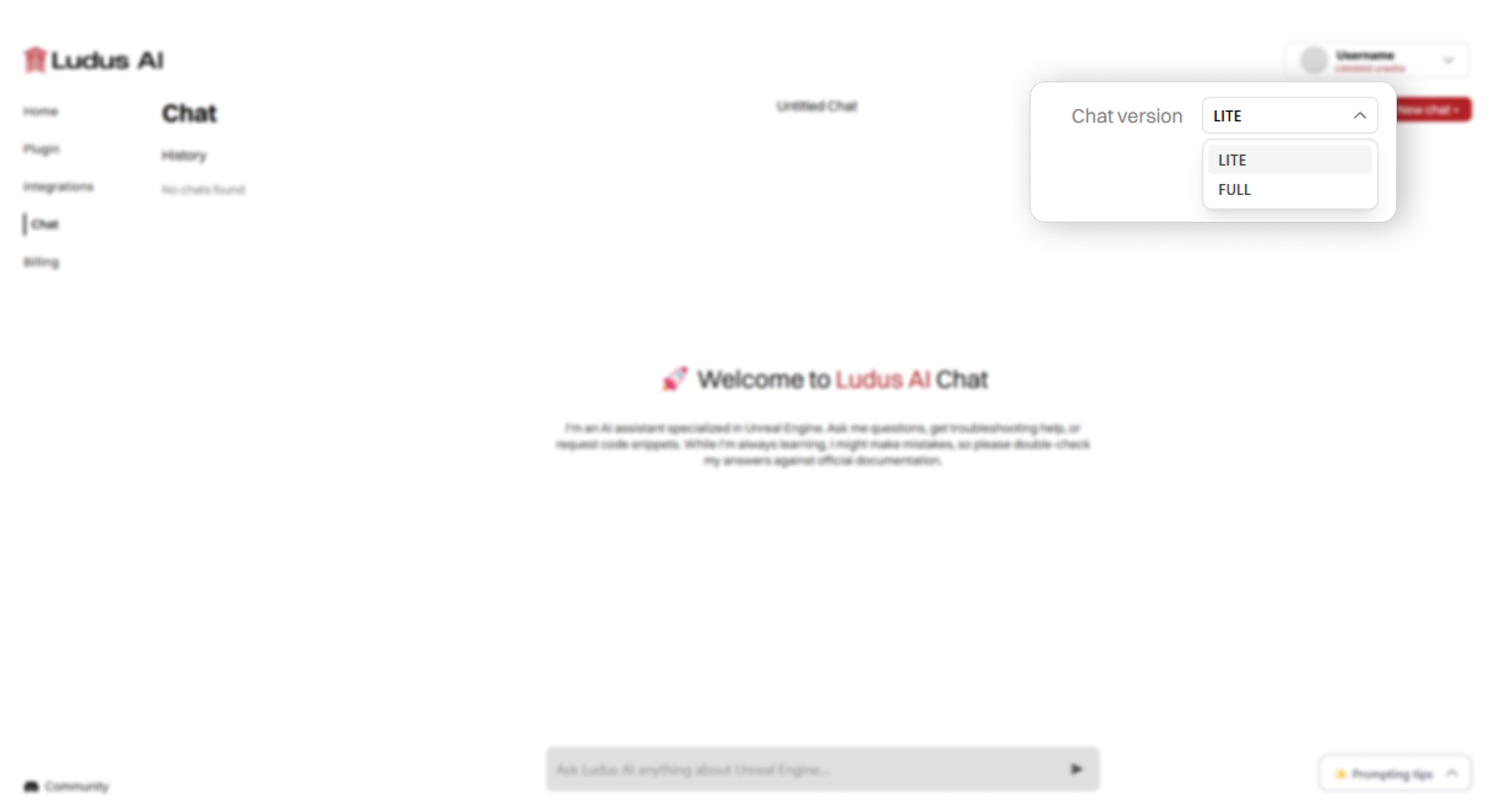
New Chat
To ensure the best possible results, remember to create new conversations for new, unrelated queries or when your existing conversation becomes lengthy. Starting fresh helps Ludus AI focus on the current topic and avoid confusion from previous discussions.
